WhatsApp Payment's: send your Account
WhatsApp payments can be found by pressing Attachment
The service is based on the popular UPI interface
Money is deducted directly from the user's bank account
WhatsApp Payments is now deployed in India in beta for some Android smartphones as well as iPhone users, bringing yet another digital payment option for the country. The new WhatsApp payment feature is very convenient, and potentially has a huge user base in the country because of the application's huge popularity. In addition, since it is based on UPI, the money will go directly to your bank account, eliminating the need for mobile wallets and other similar financial instruments. Do not know how WhatsApp payments work? Here is everything you need to know to get started.
How to get WhatsApp Payments right now
As we said earlier, the WhatsApp payment feature is being rolled out to select users in India right now. First, make sure that you are running the latest version of the application - by filing this report, it is v2.18.41 on Android and iPhone v2.18.22. Open any WhatsApp chat and see if you see the new payments item under Settings. If you do, fine, you now have access to the UPI-based payment feature of WhatsApp. Otherwise, you have no choice but to wait.
How to add bank accounts for WhatsApp Payments
Here's how you can add your bank account to WhatsApp and start with the payment feature:
Go to Settings -> Payments in WhatsApp.
In the Bank Accounts heading, select the Add a new account option.
Tap Accept and continue if you agree with the terms.
Tap the Verify by SMS button and follow the instructions to send an SMS to start the linking process.
On the next screen, select the bank whose account you want to add.
If you have an account (or multiple accounts) related to the number you just sent, you will receive your account (or your accounts) from this bank.
If all goes well, the UPI Setup Complete screen appears.
You can repeat these steps to add multiple bank accounts to WhatsApp. If you have added multiple accounts, you can designate one as the primary account (by default, the account you added first).
How to send money via WhatsApp Payments
You need to remember that the WhatsApp payment feature only works if the recipient has set up their bank account in WhatsApp - send this guide to your friends and family to get them started! You can also send money to individual group members in a group discussion, provided they have enabled the payment option. In addition, you can not pay money to verified business accounts (such as BookMyShow or MakeMyTrip) because the service is only peer-to-peer (ie person-to-person).
Here's how to send your first (and subsequent) payments via WhatsApp:
Open the WhatsApp contact's chat to whom you want to send money.
On Android, tap the Join button. If you are on the iPhone, select the More button.
To send money, simply press Payment and enter the amount you want to send. You can also add a note to the message if you wish.
To authorize payment, simply enter the PIN UPI code of the bank account from which you are trying to send money.
Once the money is sent, the amount (and the textual note, if any) will be displayed as a message as part of the conversation.
How to send money using WhatsApp Payments
The WhatsApp Payments option can be found under Attachments in Cats

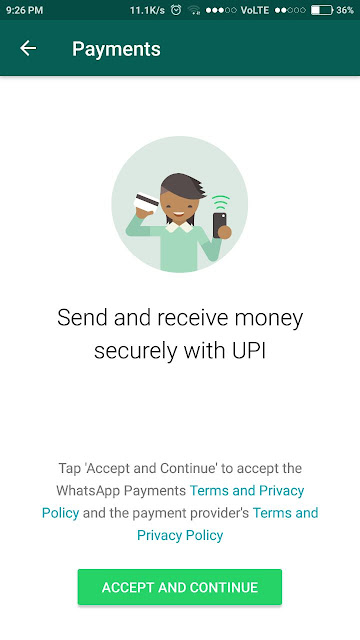
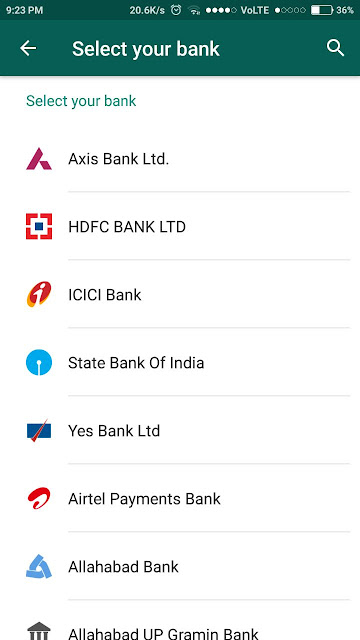
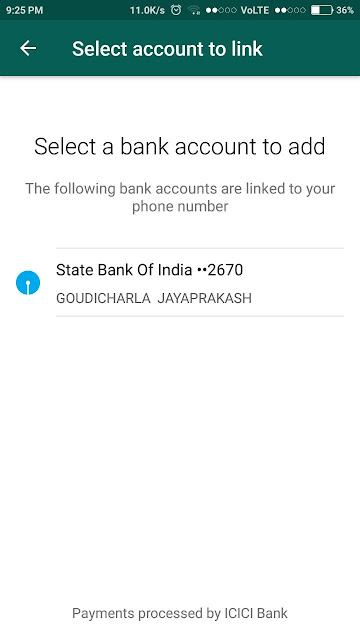
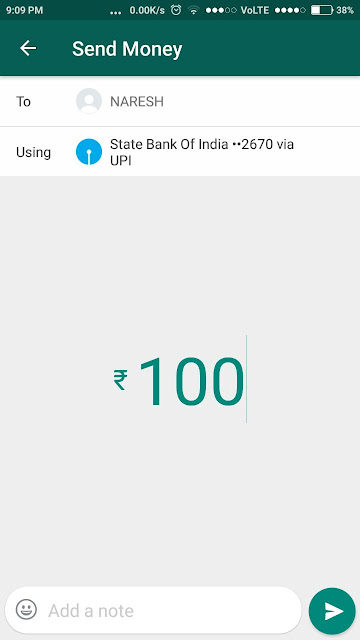





No comments: